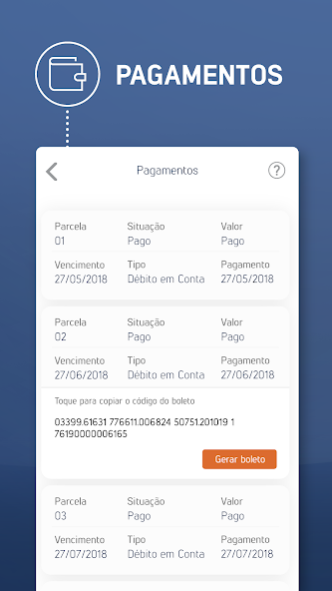SulAmérica Auto 4.0.0
Free Version
Publisher Description
We have something new for you: SulAmérica Auto is now Allianz! But don't worry, your in-app services don't change. You can consult your insurance information and have access to several services with exclusive discounts quickly and easily. Through the application it is possible:
- Request budgets for small vehicle repairs, schedule the repair at the desired workshop and pay on-app or at a discounted workshop;
- Activate 24-hour assistance in case of unforeseen events and also monitor the provider's arrival;
- Consult your insurance payment status;
- Consult the claim status, following the entire process until its completion;
- View insurance information such as policyholder card and policy data;
- Know all the benefits available, such as discounts on products and services from partner companies.
The app also alerts you when a policy is close to expiring or if a payment is overdue. It also makes it possible to trace routes to the addresses of the Automotive Centers and Inspection Posts, in addition to making available all the telephone numbers of the call centers. Install the app right now and enjoy!
About SulAmérica Auto
SulAmérica Auto is a free app for Android published in the Recreation list of apps, part of Home & Hobby.
The company that develops SulAmérica Auto is SulAmérica Auto. The latest version released by its developer is 4.0.0.
To install SulAmérica Auto on your Android device, just click the green Continue To App button above to start the installation process. The app is listed on our website since 2021-07-26 and was downloaded 1 times. We have already checked if the download link is safe, however for your own protection we recommend that you scan the downloaded app with your antivirus. Your antivirus may detect the SulAmérica Auto as malware as malware if the download link to br.com.sulamerica.auto is broken.
How to install SulAmérica Auto on your Android device:
- Click on the Continue To App button on our website. This will redirect you to Google Play.
- Once the SulAmérica Auto is shown in the Google Play listing of your Android device, you can start its download and installation. Tap on the Install button located below the search bar and to the right of the app icon.
- A pop-up window with the permissions required by SulAmérica Auto will be shown. Click on Accept to continue the process.
- SulAmérica Auto will be downloaded onto your device, displaying a progress. Once the download completes, the installation will start and you'll get a notification after the installation is finished.